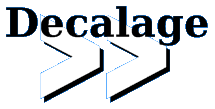Tip - How to use pip, git and PyCharm behind a proxy
mer, 01/24/2018 - 06:25 — decalage
Sometimes I need to use pip, git, twine and PyCharm behind a proxy, and I have to look up how to configure them. Here's a quick cheat sheet:
pip
The proxy needs to be provided on the command line each time you run pip, as follows:
pip install --proxy http://proxyserver:port <package>
If you need authentication:
pip install --proxy http://user:password@proxyserver:port <package>
git
The proxy can be set in the configuration using this command:
git config --global http.proxy http://proxyserver:port
It can be checked like this:
git config --global http.proxy
And to disable the proxy:
git config --global http.proxy ""
twine
Twine is the recommended way to upload package to PyPI.
So far I did not find a way to set a proxy for twine.
PyCharm
Go to File / Settings / Appearance & Behaviour / System Settings / HTTP Proxy.